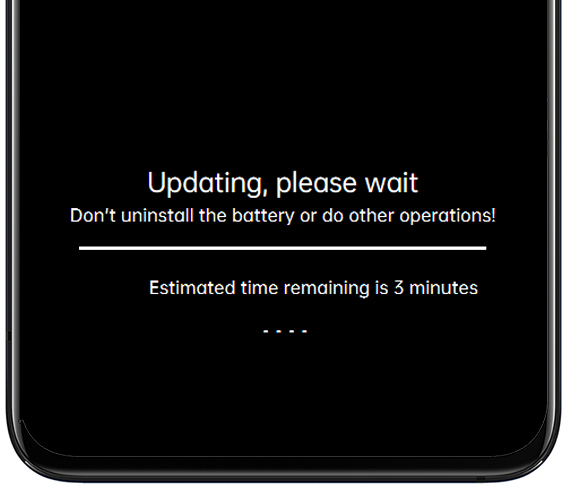Oppo A71 CPH1717 Stock ROM (Firmware, Flash File)
Latest Software Version for OPPO A71
Version No.: CPH1717EX_11_A.28
Size: 1938MB
Update Date: 07/22/2020
Updating the Latest Software? Made Easier with these Steps
Situation: You want to update your phone to the latest software version.
Applicable to: All OPPO Smartphones.
Always update the software version of your phone.
The benefits of system updates include:
Optimizing system performance.
Prolonging your battery life.
Developing compatibility with more third-party apps.
Enhancing the system stability.
Update your OPPO smartphone
Note: Back up your data before doing an update. Although OTA Update doesn't require to back up your data, it still best to make backing up data a practice every time you update anything on your phone. Make it a habit at any time.
Plug your OPPO phone into power, or keep the battery level over 40%.
The update process takes some time.
Do not operate or power off your device during the process.
DO NOT root the phone yourself, for that might cause damage to your system, and the warranty service will be terminated immediately.
Complete these steps to successfully update device wirelessly:
1. Connect to a working Wi-Fi or Mobile network. The system will automatically show new update if any. You can see a notification on the "System updates" icon, otherwise, it will show "It is already the latest version".
.jpg)
.jpg)
2. Download the firmware. Download under a Wi-Fi network to avoid the consumption of your mobile data.
3. Tap [System Updates]. Your device will reboot and start updating, which will take a few minutes.
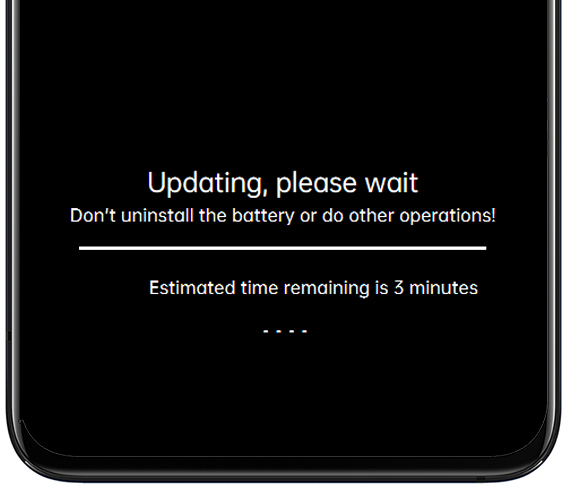
Other ways you can update the software of your device:
Note: If you can’t update by yourself, you can ask the assistance of the local OPPO Service Center. Please backup the important data, bring your mobile phone, invoice and warranty card and go to the local OPPO customer service center to ask professional maintenance engineer for help. To find the nearest service center, you can go to the OPPO official website > Support > Service Center.












.jpg)
.jpg)